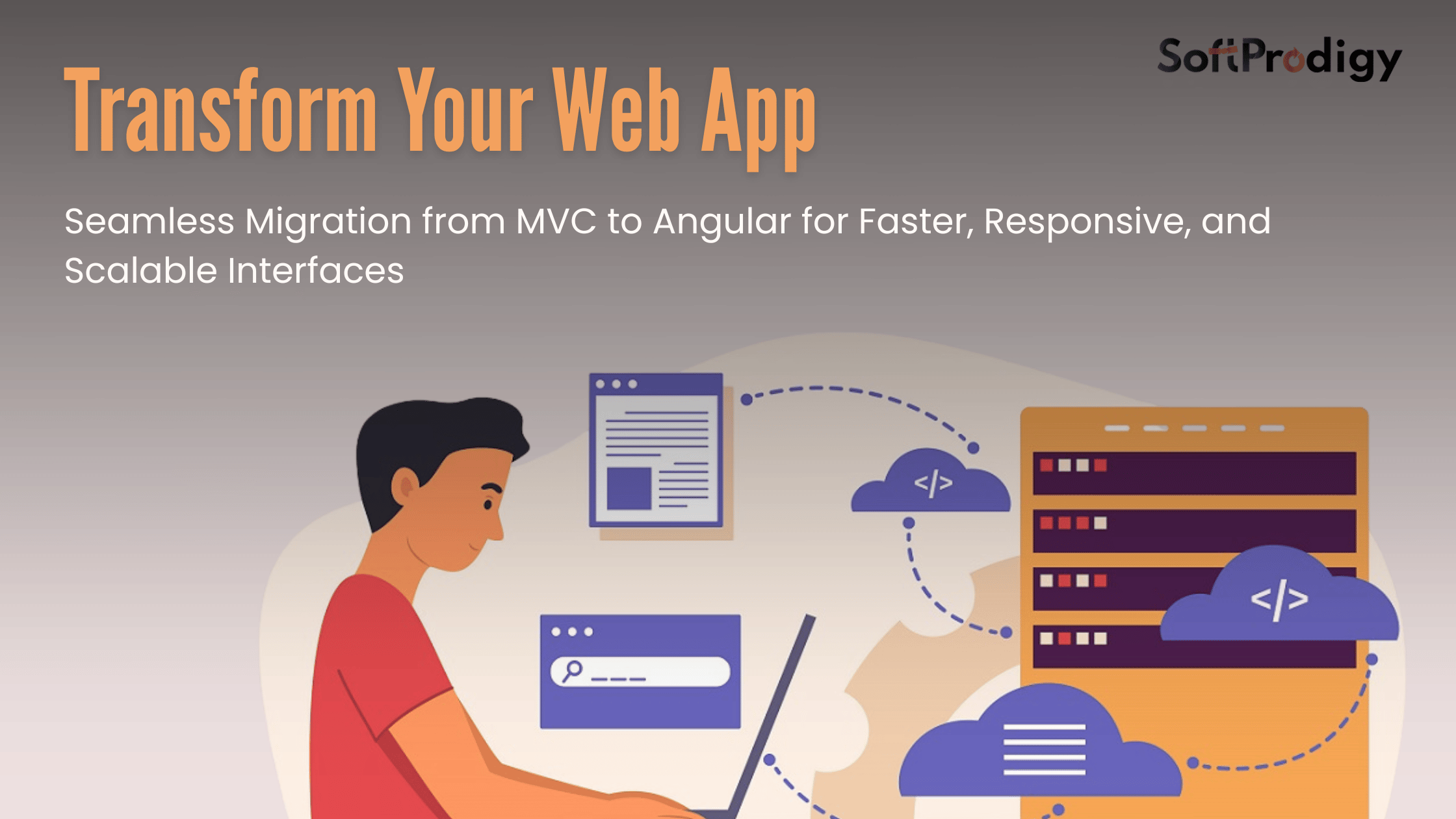Migrating from a traditional MVC (Model-View-Controller) framework to Angular represents a significant architectural shift that modernizes the way web applications are developed and delivered. This migration is not just a technical upgrade but a paradigm shift from server-side rendering to a client-server architecture that boosts application responsiveness, maintainability, and scalability.
Understanding the Paradigm Shift: Server-Side to Client-Side
MVC applications traditionally rely on server-side template engines like JSP (JavaServer Pages) to generate full HTML views sent to the client browser. In contrast, Angular shifts the rendering responsibility primarily to the client side.
Angular runs entirely within the browser as a Single Page Application (SPA), communicating asynchronously with backend services that provide data via APIs (usually RESTful). This change means views are rendered dynamically on the client side, and the server primarily supplies JSON data, decoupling the frontend from the backend.
Key Takeaways:
- Angular applications run independently in browsers and fetch data asynchronously.
- Backend MVC services serve as APIs that return JSON rather than full HTML views.
- Both MVC and Angular apps can be deployed together in a common Java WAR file, with Angular index files served as JSPs for compatibility.
Application Structure in Angular within an MVC Environment
When migrating, Angular’s structure usually resides in the src/main/webapp directory alongside the existing MVC components. A clean, feature-oriented folder organization is recommended for maintainability:
Essential folders in Angular apps:
- Components/: UI components responsible for discrete parts of the application.
- Images/: Static image assets.
- Video/: Multimedia content.
- Plugins/: Third-party Angular plugins or extensions.
- Js/app.js: Main Angular application bootstrap and configuration file.
Organizing resources can follow either feature-grouping—where related features and modules are grouped—or type-grouping, where controllers, services, and views are separated into dedicated folders. This clarity helps large teams collaborate efficiently.
Handling External Dependencies and Build Tools
JavaScript package managers like npm (Node Package Manager) or Bower simplify dependency management for Angular projects:
- Bower organizes dependencies under bower_components/.
- npm, combined with task runners like Grunt or Gulp, manages packages and automates repetitive tasks such as minification, linting, and testing.
Using these tools enhances modularity and streamlines project builds and deployments.
Conversion Process: From MVC Controllers to Angular Services
Migrating MVC to Angular demands rethinking controllers. Instead of rendering views on the server, controllers need to expose data via JSON APIs consumed by Angular services. This means:
- Transforming server-side controllers to RESTful service endpoints.
- Serializing data responses in JSON format.
- Implementing client-side state management to synchronize UI and data.
- Incorporating authentication, authorization, and testing considerations aligned with SPA security practices.
While the effort is substantial, especially for large applications, it pays off by creating a more maintainable, scalable, and responsive user interface.
Benefits of Migrating from MVC to Angular
Migrating your application from MVC to Angular offers several compelling benefits:
- Improved User Experience: Client-side rendering enables smoother interactions and faster UI updates without full-page reloads.
- Maintainable Codebase: Angular’s component-based architecture promotes encapsulated, reusable code.
- Faster Development: Built-in Angular features like two-way data binding and dependency injection reduce boilerplate code.
- Enhanced Testing: Angular supports unit and end-to-end testing frameworks, making quality assurance easier.
- Rich Ecosystem: Access to extensive libraries, tools, and community support accelerates feature development.
- Cross-platform Support: Angular apps run consistently across multiple browsers and devices.
Challenges During Migration
Despite the advantages, migration can be daunting and requires careful planning:
- Learning Curve: Developers must understand Angular paradigms such as MVVM (Model-View-ViewModel), RxJS for reactive programming, and component lifecycle.
- Redesign Effort: MVC view logic must be re-implemented in Angular templates and components.
- Security Adjustments: Passing data asynchronously means implementing new authentication flows like token-based authentication (e.g., JWT).
- API Development: Backend services must be refactored to serve data appropriately via REST APIs.
- Integration Complexity: Coordinating routing and session management between old and new parts during incremental migration.
- Testing and Stability: Ensuring functional parity and thorough testing to avoid regression.
Best Practices for Migration Success
To mitigate these challenges, consider the following best practices:
- Incremental Migration: Gradually replace MVC views with Angular components, minimizing disruption.
- Clear API Contracts: Define and document backend API endpoints explicitly.
- State Management: Use state management libraries like NgRx if your app has complex data flows.
- Automated Testing: Invest in comprehensive automated tests covering both legacy and new frontend code.
- Performance Optimization: Lazy load Angular modules and optimize assets to enhance speed.
- Team Training: Provide Angular training and encourage knowledge sharing within teams.
- Use CLI Tools: Angular CLI helps scaffold projects, enforce best practices, and streamline builds.
Conclusion: The Value of Migration
Migration from MVC to Angular represents a modern approach to web application development that aligns with today’s user expectations for dynamic, fast, and interactive web experiences. While it requires an investment in time and resources, the long-term benefits — improved maintainability, superior UX, and developer productivity — make the transition worthwhile.
Organizations embracing this migration future-proof their applications, making them adaptable to evolving business needs and technological advancements.
By adopting a best-practice approach and leveraging Angular’s powerful features, businesses can successfully transition from classic MVC architectures to modern, client-centric web applications that deliver value both to developers and end users alike.